Traffic Analyser: Monitor Network Calls in Your Browser
Traffic Analyser is a simple yet powerful tool that allows you to monitor network calls across all windows and tabs of your Chrome browser. With this add-on, you can easily keep track of all the requested URLs and analyze the network traffic in a convenient and filterable table.
One of the key features of Traffic Analyser is its ability to display all the requested URLs in a separate window. This makes it easy to view and filter the network calls based on your specific needs. Whether you want to track down a particular URL or analyze the overall network traffic, this add-on provides you with the necessary tools.
What sets Traffic Analyser apart is its real-time monitoring capability. As soon as a new network call is made, it is immediately added to the table, allowing you to stay up-to-date with the network activity of your browser. This can be particularly useful for web developers and testers who need to closely monitor the network calls during their work.
Overall, Traffic Analyser is a valuable tool for anyone who wants to monitor and analyze the network calls of their Chrome browser. Its user-friendly interface and real-time monitoring make it a convenient choice for web developers, testers, and anyone interested in understanding the network activity of their browser.







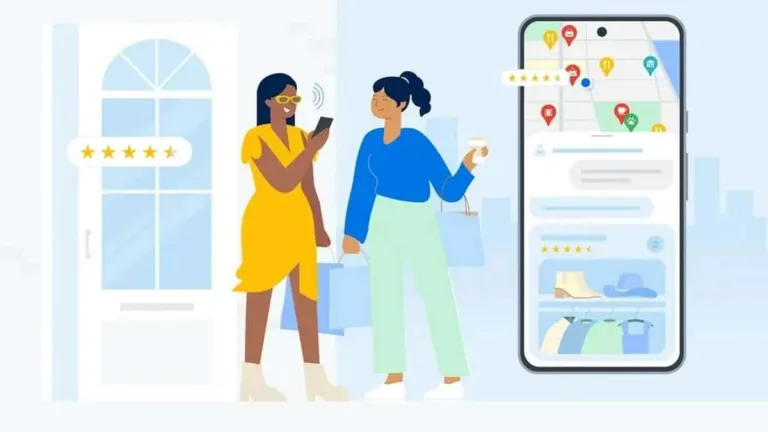

User reviews about Traffic Analyser
Have you tried Traffic Analyser? Be the first to leave your opinion!